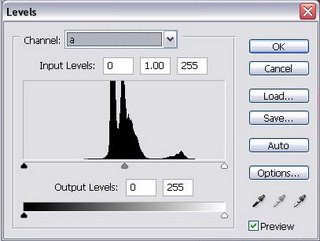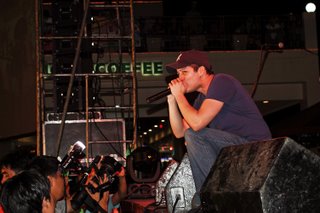Last November 11, 2006, the Nikonians in the Philippines were given a treat by Nikon's local distributor,
Columbia Digital Sales Company, in a party thrown for the purpose of reuniting, and igniting the passion of, the more gifted and privileged photographers who uses Nikon as a tool of their craft. The Canonians can boast and claim of having a better technology packed inside their DSLRs and a reliable local support service but ask a Nikon guy and he will have a gritting and intantaneous refutation to the contrary. Well, let's cut the crap and be more objective!! Whatever brand of camera you use, your photos will only look as good as your artful taste will dictate - that's a fact and we should leave it at that!

At the helm of the new management of soon to be known Nikon Philippines is Anderson C. Tan, President and General Manager of
Columbia Digital Sales Company, a venerable guy who took over his father as the chief operating officer of this old but reemerging company, and who candidly promised to take the Nikonians into a higher level of satisfaction when it comes to service support and more dominating presence in the local photography industry.

Nikon as a camera brand has long been the choice of creative photographers and hobbyists and got a snag only when it can't cope up with the technology advancement made by its main rival, Canon, who now uses CMOS sensors in all their latest models of DSLRs, which if compared to Nikon's CCD image sensors, are known to be more power efficient thus, supposedly better in the field of noise management as theory would spell it.

Canon who manufactures its own sensors reigns supreme for quite sometime but Nikon, who either buys or have its sensors custom-made by Sony, didn't throw its towel and conceded defeat to Canon, when it subsequently regained its reputation in the world of digital photography as soon as it bagged several citations and consumer awards as a result of the world-wide acceptance of its better DSLRs. Reviews and consumer evaluation as well as feedbacks from professional users have it that a Nikon designed DSLR reproduces more vivid and richer colors. The user-friendliness of its features and the tank-like build quality, even in its plastic DSLR models, sets it apart from its main competitor's similar products.

Despite knowledge of Nikon DSLR's shortcomings, I would still prefer getting a Nikon anytime for the reason that, aside from what had already been mentioned and its publicly known reputation, i like Nikon's Creative Lighting System. Their DSLR's may not excel much on low light conditions when shooting on High ISOs but this system is, nonetheless, a more versatile tool in the field of flash photography. Using its wireless TTL system to the hilt, one can simulate a studio set up on outdoors thru the compliments of several SB-800s or SB-600s flashing like strobes in multiple lighting set-ups where the photographer can control each of the speedlights flash output from the camera itself in the Commander Mode.

Columbia Digital Sales Company revealed a new revolutionary face of Nikon and officially launched its newest offerings, among which is the "The One" Privilege Card, an exclusive service card for Nikon users who owns at least an item purchased from
Columbia Digital Sales Company even if all the rest of the members' gear were sourced from somewhere else. The party was held at the Tavern on the Square located at Greenbelt, the hub of Makati's premiere entertainment place. Graced by at least 200 Nikonians, who were invited thru the online community, the event featured a mini fashion shoot where eight beautiful models paraded with Nikon's latest line of point and shoot cameras available in the local market today, namely, the Coolpix S10, Coolpix S9, Coolpix S7c, Coolpix L6 and the Coolpix L5.

These eight models were the subject of the on the spot Nikon Rebirth "Becoming" Fashion Photo Contest in four categories: The Bronze Beauty, White Wash, Color Splash and Yellow-To-Me, with the winner in each category getting a surprise package from
Columbia Digital Sales Company. Deadline of submission of entries was yesterday, November 17, and winners will be judged by the "Big 3" Ad campaign endorsers, namely, Kai Huang, Lito Sy and Xander Angeles.

The best is yet to come for the Nikonians!
Columbia Digital Sales Company will fortify its product range and marketing campaigns and will strive hard to accomodate even owners of gray market units, which unfortunately is killing their local presence. Despite this predicament, however, CDSC promises to lend a helping hand in uniting and making the Nikonians, a very proud and happy users and owners of Nikon products.
NB: the writer of this opinionated feature article has not, in any way, been paid by Nikon Corporation or by Columbia Digital Sales Company

 You cannot, however, save the photo in the JPEG format unless you go to Mode -> Grayscale then Save. It doesn't have to stop there... you may want to improve it further by applying a simple toning technique and here it goes. Bring down the dialogue box again Image -> Mode -> Duotone. Then after seeing the Duotone box, choose Type: Quadtone.
You cannot, however, save the photo in the JPEG format unless you go to Mode -> Grayscale then Save. It doesn't have to stop there... you may want to improve it further by applying a simple toning technique and here it goes. Bring down the dialogue box again Image -> Mode -> Duotone. Then after seeing the Duotone box, choose Type: Quadtone.  You can find 4 different presets in the Quadtone and in the PANTONES folder, i selected this option Bl 541 513 5773. Click the LOAD and hit OK. To save your processed work, you will have to convert it back as an RGB file in order to save it as JPEG file. IMAGE > MODE > RGB then Save the file.
You can find 4 different presets in the Quadtone and in the PANTONES folder, i selected this option Bl 541 513 5773. Click the LOAD and hit OK. To save your processed work, you will have to convert it back as an RGB file in order to save it as JPEG file. IMAGE > MODE > RGB then Save the file.